Samsung Galaxy J3 2016 (samsung-j3): Difference between revisions
→See also: samsung-j5(x) |
status_uart = Y |
||
| (15 intermediate revisions by 5 users not shown) | |||
| Line 1: | Line 1: | ||
{{Infobox device | {{Infobox device | ||
| manufacturer = Samsung | | manufacturer = Samsung | ||
| name = Galaxy J3 2016 | | name = Galaxy J3 2016 | ||
| codename = | | codename = samsung-j3ltetw | ||
| image = File:samsung-j3-phosh.png | | imagecaption =Samsung Galaxy J3 2016 | ||
| image =File:samsung-j3-phosh.png | |||
| releaseyear = 2016 | | releaseyear = 2016 | ||
| originalsoftware = Android 5.1.1 | | originalsoftware = Android | ||
| originalversion = 5.1.1 | |||
| chipset = Qualcomm Snapdragon 410 (MSM8916) | | chipset = Qualcomm Snapdragon 410 (MSM8916) | ||
| cpu = 4x 1.2 GHz Cortex-A53 | | cpu = 4x 1.2 GHz Cortex-A53 | ||
| gpu = Adreno 306 | | gpu = Adreno 306 | ||
| storage = 8 | | storage = 8 GB | ||
| display = 1280x720 | | display = 1280x720 | ||
| memory = 1.5 GB | | memory = 1.5 GB | ||
| architecture = aarch64 | | architecture = aarch64 | ||
| type = handset | |||
<!-- the following status_* questions should be answered with Y - yes, P - partial, N - no, or left blank (for untested or unknown) --> | <!-- the following status_* questions should be answered with Y - yes, P - partial, N - no, or left blank (for untested or unknown) --> | ||
| status_usbnet = Y | | status_usbnet = Y | ||
| Line 27: | Line 30: | ||
| status_accel = P | | status_accel = P | ||
| status_magnet = - | | status_magnet = - | ||
| genericdevice=Generic MSM8916 (qcom-msm8916) | |||
| optionalgenericdevice = yes | |||
| status_light = - | | status_light = - | ||
| status_proximity = N | | status_proximity = N | ||
| Line 39: | Line 44: | ||
| status_otg = P | | status_otg = P | ||
| status_nfc = N | | status_nfc = N | ||
| status_uart = Y | |||
| booting = yes | | booting = yes | ||
| whet_dhry = 929.9 | | whet_dhry = 929.9 | ||
}} | }}{{Infobox device | ||
| manufacturer = Samsung | |||
| name = Galaxy J3 2016 | |||
| codename = samsung-j3ltespr | |||
{{note|'''Note:''' This page is about | | image = | ||
| imagecaption = | |||
| releaseyear = 2016 | |||
| originalsoftware = Android | |||
| originalversion = 5.1.1 | |||
| chipset = Qualcomm Snapdragon 410 (MSM8916) | |||
| cpu = 4x 1.2 GHz Cortex-A53 | |||
| gpu = Adreno 306 | |||
| storage = 16 GB | |||
| display = 1280x720 | |||
| memory = 1.5 GB | |||
| architecture = aarch64 | |||
| type = handset | |||
<!-- the following status_* questions should be answered with Y - yes, P - partial, N - no, or left blank (for untested or unknown) --> | |||
| status_usbnet = | |||
| status_flashing = | |||
| status_touch = | |||
| status_screen = | |||
| status_wifi = | |||
| status_xwayland = | |||
| status_fde = | |||
| status_mainline = | |||
| status_battery = | |||
| status_3d = | |||
| status_accel = | |||
| status_magnet = - | |||
| status_light = - | |||
| status_proximity = N | |||
| status_hall = - | |||
| status_audio = | |||
| status_bluetooth = | |||
| status_camera = N | |||
| status_gps = <!-- The Global Positioning System sensor works. --> | |||
| status_mobiledata = | |||
| status_sms = | |||
| status_calls = | |||
| status_otg = | |||
| status_nfc = - | |||
| status = Dropped. It needs a new device tree. | |||
| booting = no | |||
| whet_dhry = | |||
}}{{note|'''Note:''' This page is about [[Qualcomm Snapdragon 410 (MSM8916)]] variants of [[Samsung Galaxy J3]].}} | |||
== Contributors == | == Contributors == | ||
| Line 60: | Line 107: | ||
There are 9 known MSM8916 variants. Current device tree is based on SM-J3109/SM-J320Y/SM-J320YZ and the other variants need their own device tree to work properly. | There are 9 known MSM8916 variants. Current device tree is based on SM-J3109/SM-J320Y/SM-J320YZ and the other variants need their own device tree to work properly. | ||
{| class="mw-collapsible mw-collapsed wikitable" | {| class="mw-collapsible mw-collapsed wikitable feature-colors" style="text-align:center;" | ||
|+ style=white-space:nowrap | Differences | |+ style=white-space:nowrap | Differences | ||
|- | |- | ||
| Line 67: | Line 114: | ||
! scope="col" | Sensor | ! scope="col" | Sensor | ||
! scope="col" | Touchkey | ! scope="col" | Touchkey | ||
! scope="col" | Panel Regulator | ! scope="col" | Panel</br>Regulator | ||
! scope="col" | NFC | ! scope="col" | NFC | ||
! scope="col" | Secondary Microphone | ! scope="col" | Secondary</br>Microphone | ||
|- | |- | ||
| SM-J3109<br />SM-J320Y<br />SM-J320YZ | | SM-J3109<br />SM-J320Y<br />SM-J320YZ | ||
| GPIO 0 1 | | I2C</br>GPIO </br>0 1 | ||
| I2C2 | | I2C2 | ||
| GPIO 31 32 | | I2C</br>GPIO </br>31 32 | ||
| - | | - | ||
| I2C1 | | I2C1 | ||
| Line 80: | Line 127: | ||
|- | |- | ||
| SM-J320N0<br />SM-J320ZN | | SM-J320N0<br />SM-J320ZN | ||
| GPIO 105 106 | | I2C</br>GPIO </br>105 106 | ||
| GPIO 8 9 | | I2C</br>GPIO </br>8 9 | ||
| GPIO 31 32 | | I2C</br>GPIO </br>31 32 | ||
| GPIO 102 | | GPIO </br>102 | ||
| I2C2 | | I2C2 | ||
| - | | - | ||
| Line 93: | Line 140: | ||
| - | | - | ||
| - | | - | ||
| | | Y | ||
|} | |} | ||
== How to enter flash mode == | == How to enter flash mode == | ||
Press Volume Down, Power, and Home all at the same time to boot to Odin mode. After lk2nd is installed, press Volume Down and Power at the same time. | Press Volume Down, Power, and Home all at the same time to boot to Odin mode. After lk2nd is installed, press Volume Down and Power at the same time. | ||
{{Device samsung-j5-common}} | {{Device samsung-j5-common}} | ||
| Line 109: | Line 153: | ||
== Photos == | == Photos == | ||
<gallery> | <gallery> | ||
File:Samsung-j3ltespr.jpg|thumb|left|Old booting screen and it | File:Samsung-j3ltespr.jpg|thumb|left|Old booting screen and it has been fixed. | ||
File:Samsung-j3.png|thumb|neofetch | File:Samsung-j3.png|thumb|neofetch | ||
</gallery> | </gallery> | ||
Latest revision as of 16:05, 31 October 2024
| This page is about the dedicated port of this device. There is also an optional generic port available for this device - see Generic MSM8916 (qcom-msm8916). |
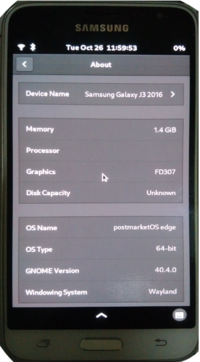 Samsung Galaxy J3 2016 | |
| Manufacturer | Samsung |
|---|---|
| Name | Galaxy J3 2016 |
| Codename | samsung-j3ltetw |
| Released | 2016 |
| Type | handset |
| Hardware | |
| Chipset | Qualcomm Snapdragon 410 (MSM8916) |
| CPU | 4x 1.2 GHz Cortex-A53 |
| GPU | Adreno 306 |
| Display | 1280x720 |
| Storage | 8 GB |
| Memory | 1.5 GB |
| Architecture | aarch64 |
| Software | |
| Original software | Android |
| Original version | 5.1.1 |
| postmarketOS | |
| Category | testing |
| Pre-built images | no |
| Mainline | yes |
| Unixbench Whet/Dhry score | 929.9 |
| Optional Generic Port | Generic MSM8916 (qcom-msm8916) |
| Flashing |
Works |
|---|---|
| USB Networking |
Works |
| Internal storage |
No data |
| SD card |
No data |
| Battery |
Partial |
| Screen |
Partial |
| Touchscreen |
Works |
| Multimedia | |
| 3D Acceleration |
Works |
| Audio |
Works |
| Camera |
Broken |
| Camera Flash |
No data |
| Connectivity | |
| WiFi |
Works |
| Bluetooth |
Works |
| GPS |
No data |
| NFC |
Broken |
| Modem | |
| Calls |
Works |
| SMS |
Works |
| Mobile data |
Works |
| Miscellaneous | |
| FDE |
Works |
| USB OTG |
Partial |
| HDMI/DP |
No data |
| Sensors | |
| Accelerometer |
Partial |
| Proximity |
Broken |
| Haptics |
No data |
| Barometer |
No data |
Status: Dropped. It needs a new device tree.
| Manufacturer | Samsung |
|---|---|
| Name | Galaxy J3 2016 |
| Codename | samsung-j3ltespr |
| Released | 2016 |
| Type | handset |
| Hardware | |
| Chipset | Qualcomm Snapdragon 410 (MSM8916) |
| CPU | 4x 1.2 GHz Cortex-A53 |
| GPU | Adreno 306 |
| Display | 1280x720 |
| Storage | 16 GB |
| Memory | 1.5 GB |
| Architecture | aarch64 |
| Software | |
| Original software | Android |
| Original version | 5.1.1 |
| postmarketOS | |
| Category | testing |
| Pre-built images | no |
| Note: This page is about Qualcomm Snapdragon 410 (MSM8916) variants of Samsung Galaxy J3. |
Contributors
- LorenDB
Users owning this device
- Bolilingmeng89006 (Notes: j3ltezt)
- LorenDB
- Magic RB
- Miki (Notes: dead amoled)
- NBon (Notes: Broken, untested yet)
Variants
There are 9 known MSM8916 variants. Current device tree is based on SM-J3109/SM-J320Y/SM-J320YZ and the other variants need their own device tree to work properly.
How to enter flash mode
Press Volume Down, Power, and Home all at the same time to boot to Odin mode. After lk2nd is installed, press Volume Down and Power at the same time.
| This device is based on the Snapdragon 410. See the SoC page for common tips, guides and troubleshooting steps |
FRP Lock
WARNING: Logout / delete all of the accounts (especially Google ones) in Android first, before you wiping out or flashing pmOS to partition userdata. |
Installation
lk2nd is a secondary bootloader that provides a standard fastboot interface, which can be used to boot postmarketOS without Android boot flashed or pmbootstrap flasher flash_kernel.
- Download lk2nd-msm8916.img from Releases page on Github.
- Boot your phone to bootloader (Odin/Download) mode by holding and while powering up.
- Follow lk2nd instructions to install lk2nd. Basically flash it to the boot partition (
heimdall flash --BOOT lk2nd-msm8916.img) - Follow Qualcomm_Snapdragon_410/412_(MSM8916)#Installation to install postmarketOS.
| Note: Enter lk2nd fastboot mode by pressing only + (without ). Pressing additionally will bring you to the Samsung Download mode. |
Screen
Screen works partially. While displaying the UI works fine, adjusting the brightness doesn't work.
Fuel Gauge/Charger
sm5703 charger/fuel gauge ic of this device and its driver is WIP, so the charging is not controlled and there is no charging status reporting.
USB OTG
Another sm5703 charger driver issue. It's currently unable to power up a usb device in mainline. Try a hub with external power supply.
Accelerometer
lis2hh12 accelerometer is not so stable for auto screen rotation, which suggests you to use fixed portrait or landscape mode.
Touch keys
The interrupts/input events are not handled properly and it needs a patched driver. See Tm2-touchkey.
NFC
The PN547 NFC chip uses a pad supply voltage (pvdd), which needs a patched driver.
Proximity Sensor
The driver for cm36672p proximity sensor is not available.
Photos
-
Old booting screen and it has been fixed.
-
neofetch

