Google Nexus 4 (lg-mako): Difference between revisions
m Update Device package link to GitLab, add Kernel package link |
|||
| Line 80: | Line 80: | ||
A good way forward would be using a minimal version of the <code>flo</code> DTS, where everything but USB is deleted, and fixing USB / trying to get the display working with the [https://github.com/freedreno/freedreno/wiki/DSI-Panel-Driver-Porting DSI Panel Porting Guide]. The downstream DTSI files that need to be ported to the upstream kernel are probably located [https://github.com/LineageOS/android_kernel_lge_mako/tree/lineage-15.1/arch/arm/boot/dts here], and I guess the exact panel name appears when running <code>dmesg</code> after a successful boot (I did not verify this). Please expand this when you're working on it, and report your progress in #postmarketOS. Check out the [[Mainline Guide]]. | A good way forward would be using a minimal version of the <code>flo</code> DTS, where everything but USB is deleted, and fixing USB / trying to get the display working with the [https://github.com/freedreno/freedreno/wiki/DSI-Panel-Driver-Porting DSI Panel Porting Guide]. The downstream DTSI files that need to be ported to the upstream kernel are probably located [https://github.com/LineageOS/android_kernel_lge_mako/tree/lineage-15.1/arch/arm/boot/dts here], and I guess the exact panel name appears when running <code>dmesg</code> after a successful boot (I did not verify this). Please expand this when you're working on it, and report your progress in #postmarketOS. Check out the [[Mainline Guide]]. | ||
=== Partition Layout === | |||
<div class="toccolours mw-collapsible mw-collapsed" style="width: 620px; overflow: auto;"> | |||
Partition layout: | |||
<div class="mw-collapsible-content"> | |||
<pre class="shell"># fdisk /dev/block/mmcblk0 | |||
Found valid GPT with protective MBR; using GPT | |||
Command (m for help): p | |||
Disk /dev/block/mmcblk0: 15269888 sectors, 3360M | |||
Logical sector size: 512 | |||
Disk identifier (GUID): 98101b32-bbe2-4bf2-a06e-2bb33d000c20 | |||
Partition table holds up to 28 entries | |||
First usable sector is 34, last usable sector is 15269854 | |||
Number Start (sector) End (sector) Size Code Name | |||
1 1024 132095 64.0M 0700 modem | |||
2 132096 133119 512K 0700 sbl1 | |||
3 133120 134143 512K 0700 sbl2 | |||
4 134144 138239 2048K 0700 sbl3 | |||
5 138240 139263 512K 0700 tz | |||
6 139264 184319 22.0M 0700 boot | |||
7 184320 229375 22.0M 0700 recovery | |||
8 229376 230935 780K 0700 m9kefs1 | |||
9 230936 232495 780K 0700 m9kefs2 | |||
10 232496 234055 780K 0700 m9kefs3 | |||
11 234496 235519 512K 0700 rpm | |||
12 235520 236543 512K 0700 aboot | |||
13 236544 237567 512K 0700 sbl2b | |||
14 237568 241663 2048K 0700 sbl3b | |||
15 241664 242687 512K 0700 abootb | |||
16 242688 243711 512K 0700 rpmb | |||
17 243712 244735 512K 0700 tzb | |||
18 244736 245759 512K 0700 metadata | |||
19 245760 278527 16.0M 0700 misc | |||
20 278528 311295 16.0M 0700 persist | |||
21 311296 2031615 840M 0700 system | |||
22 2031616 3178495 560M 0700 cache | |||
23 3178496 15267839 5903M 0700 userdata | |||
24 15267840 15268863 512K 0700 DDR | |||
25 15268864 15269854 495K 0700 grow</pre> | |||
</div></div> | |||
== Photos == | == Photos == | ||
Revision as of 20:06, 17 June 2020
| Currently the device is booting into a black screen, see pmaports#209. Help with resolving this is welcome. Please remove this note when the issue has been fixed. |
| WARNING: This device is not recommended for future use with postmarketOS due to its armhf architecture. Alpine Linux (the distribution that postmarketOS extends) pmaports#599 has been considering dropping it. The processor of the device may support the armv7 architecture. If so, you can modify the device package and change the architecture accordingly. |
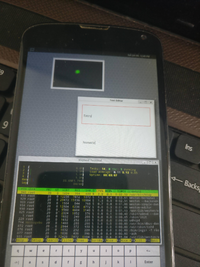 LG Nexus 4 running Weston | |
| Manufacturer | Google (LG) |
|---|---|
| Name | Nexus 4 |
| Codename | lg-mako |
| Released | 2012 |
| Hardware | |
| Chipset | Qualcomm APQ8064 Snapdragon S4 Pro |
| CPU | Quad-core 1.5 GHz Krait |
| GPU | Adreno 320 |
| Display | 768x1280 IPS |
| Storage | 8/16 GB |
| Memory | 2 GB |
| Architecture | armhf |
| Software | |
| Original software | Android on Linux 3.4 |
| postmarketOS | |
| Category | testing |
| Pre-built images | no |
| Flashing |
Works |
|---|---|
| USB Networking |
Works |
| Internal storage |
No data |
| SD card |
No data |
| Battery |
Works |
| Screen |
Works |
| Touchscreen |
Works |
| Multimedia | |
| 3D Acceleration |
No data |
| Audio |
No data |
| Camera |
No data |
| Camera Flash |
No data |
| Connectivity | |
| WiFi |
No data |
| Bluetooth |
No data |
| GPS |
No data |
| NFC |
No data |
| Modem | |
| Calls |
No data |
| SMS |
No data |
| Mobile data |
No data |
| Miscellaneous | |
| FDE |
Works |
| USB OTG |
Works |
| HDMI/DP |
No data |
| Sensors | |
| Accelerometer |
No data |
| Magnetometer |
No data |
| Ambient Light |
No data |
| Proximity |
No data |
| Hall Effect |
No data |
| Haptics |
No data |
| Barometer |
No data |
Contributors
- ollieparanoid
- PabloCastellano and robb4 on IRC: Workaround for red screen bug (#54)
Users owning this device
- AnimalFriend11
- Bam (Notes: Ready to give out)
- Cherryband (Notes: screen/digitizer damaged)
- Dcambie (Notes: Testing)
- Gouchi (Notes: pmaports#209)
- Haeckle
- Ichernev
- Lantizia
- Lazcode (Notes: Needs new battery)
- Lifehackerhansol (Notes: 16GB model)
- Linmob (Notes: 8GB, dead)
- Maff (Notes: Screen-swapped with another, deader Nexus 4)
- Ollieparanoid
- Otto (Notes: 4 with broken screens)
- Roboe (Notes: variant: mako 16GB, version-hardware: rev_11; working SlimPort HDMI adapter available; running UBPorts stable)
- Russanandres (Notes: SailfishOS 2)
- TechEdison
Installation
| FDE (full disk encryption) seems to be broken for lg-mako currently, see pmaports#209 |
pmbootstrap init pmbootstrap install (enter fastboot, see below) pmbootstrap flasher flash_rootfs pmbootstrap flasher boot
To flash the kernel, you can choose pmbootstrap flasher flash kernel (but charging and power off doesn't work as expected anymore, see below).
Entering "Fastboot mode"
Hold Volume Down + Power, let go of Power once the device display does something (e.g. turns from battery icon to black screen).
Charging and power off (after flashing the postmarketOS kernel)
You don't have to flash the kernel! pmbootstrap flasher boot is also working! |
You can flash the postmarketOS kernel, but instead of charging the battery, it will boot straight into postmarketOS (or the on screen keyboard to type in the password). Right now, the best way to charge it from that situation is to boot the recovery TWRP.
You can properly turn the device off by unplugging the usb cable, then booting into fastboot, then choosing power off.
Wifi
Looks like, we need to package the wcnss.* files for wifi. A version from 2015 can be found here. It's a Qualcomm chip.
Mainline
| See The Mainline Kernel for a general introduction to mainlining. |
power_graphic's mainlining progress is here. Read on for generic instructions of what would need to be done.
Currently we only have a downstream vendor kernel packaged, not the mainline kernel. The lg-mako has the same SoC as the asus-flo, and on the latter it is possible to run Android on a kernel close to mainline.
This means, that most peripherals of the mako should work with mainline as well, once they are enabled in the DTS file. In fact, @vetzki reported in #1079 that the mako boots when using exactly the same DTS as the one from flo (this is not recommended, as misconfiguring your device like that may damage it). SSH appears to be working for a short time before getting kicked out, the display does not work.
A good way forward would be using a minimal version of the flo DTS, where everything but USB is deleted, and fixing USB / trying to get the display working with the DSI Panel Porting Guide. The downstream DTSI files that need to be ported to the upstream kernel are probably located here, and I guess the exact panel name appears when running dmesg after a successful boot (I did not verify this). Please expand this when you're working on it, and report your progress in #postmarketOS. Check out the Mainline Guide.
Partition Layout
Partition layout:
Photos
See also
- freedreno: Nexus 4
- Device package
- Kernel package
- Tutorial: UART debug cable
- Official proprietary drivers
- #1079 The Nexus 7 DTB is so similar, it even boots
- linux-postmarketos#9 Attempt at writing a new DTS for the Nexus 4