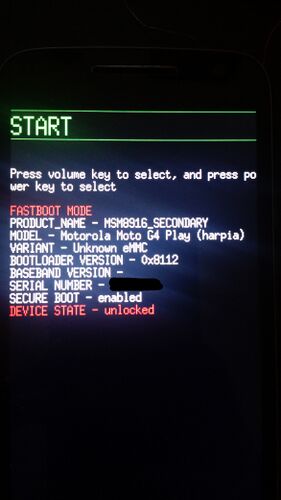Motorola Moto G4 Play (motorola-harpia): Difference between revisions
No edit summary |
m adding note of mobile data support on the g4 play xt6102 |
||
| Line 19: | Line 19: | ||
| status_touch = Y | | status_touch = Y | ||
| status_screen = Y | | status_screen = Y | ||
| status_wifi = | | status_wifi = Y | ||
| status_xwayland = Y | | status_xwayland = Y | ||
| status_fde = Y | | status_fde = Y | ||
| Line 67: | Line 67: | ||
with the results of modem functionality testing. | with the results of modem functionality testing. | ||
* '''XT1602:''' Modem working, can send and receive text messages. Can initiate and answer phone calls. Mobile data does | * '''XT1602:''' Modem working, can send and receive text messages. Can initiate and answer phone calls. Mobile data does work only when using the modem files contained on the modem partition. | ||
* '''XT1604:''' Modem working, can send but not receive text messages. Can make phone calls and receive. The Modem doesn't always start on boot, you need to run mmcli -S for it to start working. | * '''XT1604:''' Modem working, can send but not receive text messages. Can make phone calls and receive. The Modem doesn't always start on boot, you need to run mmcli -S for it to start working. | ||
* '''XT1607:''' Modem working, can send text messages. Earpiece and Mic1 work with phone calls. Had to manually load RETUS_6.0.1 NON-HLOS firmware, will document and maybe package alternate firmware. | * '''XT1607:''' Modem working, can send text messages. Earpiece and Mic1 work with phone calls. Had to manually load RETUS_6.0.1 NON-HLOS firmware, will document and maybe package alternate firmware. | ||
Revision as of 21:19, 5 August 2021
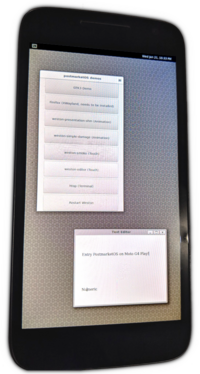 Moto G4 Play running Weston | |
| Manufacturer | Motorola |
|---|---|
| Name | Moto G4 Play |
| Codename | motorola-harpia |
| Released | 2016 |
| Hardware | |
| Chipset | Qualcomm MSM8916 Snapdragon 410 |
| CPU | Quad-core 1.21 GHz Cortex-A53 |
| GPU | Adreno 306 |
| Display | HD (720x1280) |
| Storage | 8GB or 16GB |
| Memory | 1GB or 2GB |
| Architecture | aarch64 |
| Software | |
| Original software | Android 6.0.1 |
| postmarketOS | |
| Category | community |
| Pre-built images | yes |
| Flashing |
Works |
|---|---|
| USB Networking |
Works |
| Internal storage |
No data |
| SD card |
No data |
| Battery |
Works |
| Screen |
Works |
| Touchscreen |
Works |
| Multimedia | |
| 3D Acceleration |
Works |
| Audio |
Works |
| Camera |
No data |
| Camera Flash |
No data |
| Connectivity | |
| WiFi |
Works |
| Bluetooth |
Works |
| GPS |
Works |
| NFC |
No data |
| Modem | |
| Calls |
Works |
| SMS |
Works |
| Mobile data |
Works |
| Miscellaneous | |
| FDE |
Works |
| USB OTG |
No data |
| HDMI/DP |
No data |
| Sensors | |
| Accelerometer |
Works |
| Magnetometer |
No data |
| Ambient Light |
No data |
| Proximity |
No data |
| Hall Effect |
No data |
| Haptics |
No data |
| Barometer |
No data |
Users owning this device
- ChexM1xstar (Notes: XT1601)
- Craftyguy
- DancesWithCycles (Notes: Posh on pmOS working fine)
- Detrito (Notes: XT1603.)
- Flak79 (Notes: XT1603; running phosh pmbootstrap_build)
- FuchtelJockel (Notes: replacement screen; without supported touch)
- GeraltvonNVIDIA (Notes: Running plasma-mobile (community))
- Irihapeti (Notes: XT1602)
- Ityt (Notes: XT1602; Plasma-mobile unstable, Phosh stable)
- Justsoup (Notes: Lomiri Testbed)
- Libertus (Notes: XT1600)
- Linmob
- Marshift (Notes: absolutely reeks of tobacco, thanks previous owner)
- Minecrell (Notes: XT1602)
- R31k0
- RoastVeg (Notes: XT1604)
- Sakurina
- Sorixelle
- Thejsa (Notes: 16GB/1GB XT1604, so very slow)
- Timbz
- Unrznbl (Notes: 2022-09-21 shelli-ui needs testing, modem firmware issues)
- VR25 (Notes: XT1607; date and time get messed up on reboot; need help to get modem working)
- Yifei (Notes: Porting Mobian)
- Yuui (Notes: XT1603, daily driver)
Contributors
- Sorixelle
How to enter flash mode
Hold down + while booting to enter Flash Mode.
Installation
Preparation
If necessary, unlock your bootloader by following the instructions on the Motorola Support page.
Install the lk2nd bootloader, as it is required to handle some quirks
with msm8916 devices on mainline kernels. Flash the lk2nd.img image to the boot partition with fastboot flash boot /path/to/lk2nd.img. lk2nd
also provides a fastboot interface that allows for flashing kernels without overwriting lk2nd itself. To enter it, power on the device, then hold down Vol Down as soon
as you see the boot splash. You should be presented with a menu that looks like the following:
When you have lk2nd installed and running, follow Qualcomm_Snapdragon_410/412_(MSM8916)#Installation.
Usage
Audio
See Qualcomm_Snapdragon_410_(MSM8916)#Audio.
Modem
Follow the directions on this wiki page to use the modem. If you have a device model other than what is listed here, please edit the list below with the results of modem functionality testing.
- XT1602: Modem working, can send and receive text messages. Can initiate and answer phone calls. Mobile data does work only when using the modem files contained on the modem partition.
- XT1604: Modem working, can send but not receive text messages. Can make phone calls and receive. The Modem doesn't always start on boot, you need to run mmcli -S for it to start working.
- XT1607: Modem working, can send text messages. Earpiece and Mic1 work with phone calls. Had to manually load RETUS_6.0.1 NON-HLOS firmware, will document and maybe package alternate firmware.
Touchscreen
synaptics s3203b: works ; others: unknown
See also